Phishing Detection Chrome Extension
Using AI to Detect Phishing Websites in Real-Time
Project Overview
Developed a Chrome extension that detects phishing websites in real-time using a machine learning model trained on a phishing dataset. The extension uses over 40 URL features to classify websites as phishing or safe.
This was my major project for my degree, where I focused on developing a Phishing Detection Chrome Extension to enhance online security. Using a phishing dataset, I trained a machine learning model to detect phishing websites based on over 40 features extracted from the URL.
Steps involved: Dataset & Model Training: I sourced a phishing dataset and trained the machine learning model using features like domain age, SSL certificate, presence of suspicious keywords, etc. The model was trained to classify websites as either phishing or safe.
Chrome Extension Development: I created a Chrome extension that integrates with the model to analyze websites in real-time. Whenever the user visits a website, the extension fetches features from the URL and sends them to the trained model for phishing detection.
User Interface: The extension displays a green icon for safe websites and a red icon for phishing websites.
When the icon is clicked, additional details about the website and its phishing detection status are displayed in a popup window.
Machine Learning and Web Security: This project allowed me to dive deep into cybersecurity and machine learning, bridging the gap between development and security. By integrating a real-time phishing detection mechanism into a widely used tool like Chrome, I aimed to improve online safety for users.
This project contributed significantly to my understanding of web security, machine learning, and extension development, and it was an important milestone in my degree.
Key Features
- Real-time detection of phishing URLs using AI-based model
- 40+ features extracted from URLs to assess phishing risk
- Dynamic Chrome extension UI (Green/Red icon for phishing detection)
- Display of phishing alerts and website details when the icon is clicked.
More Projects
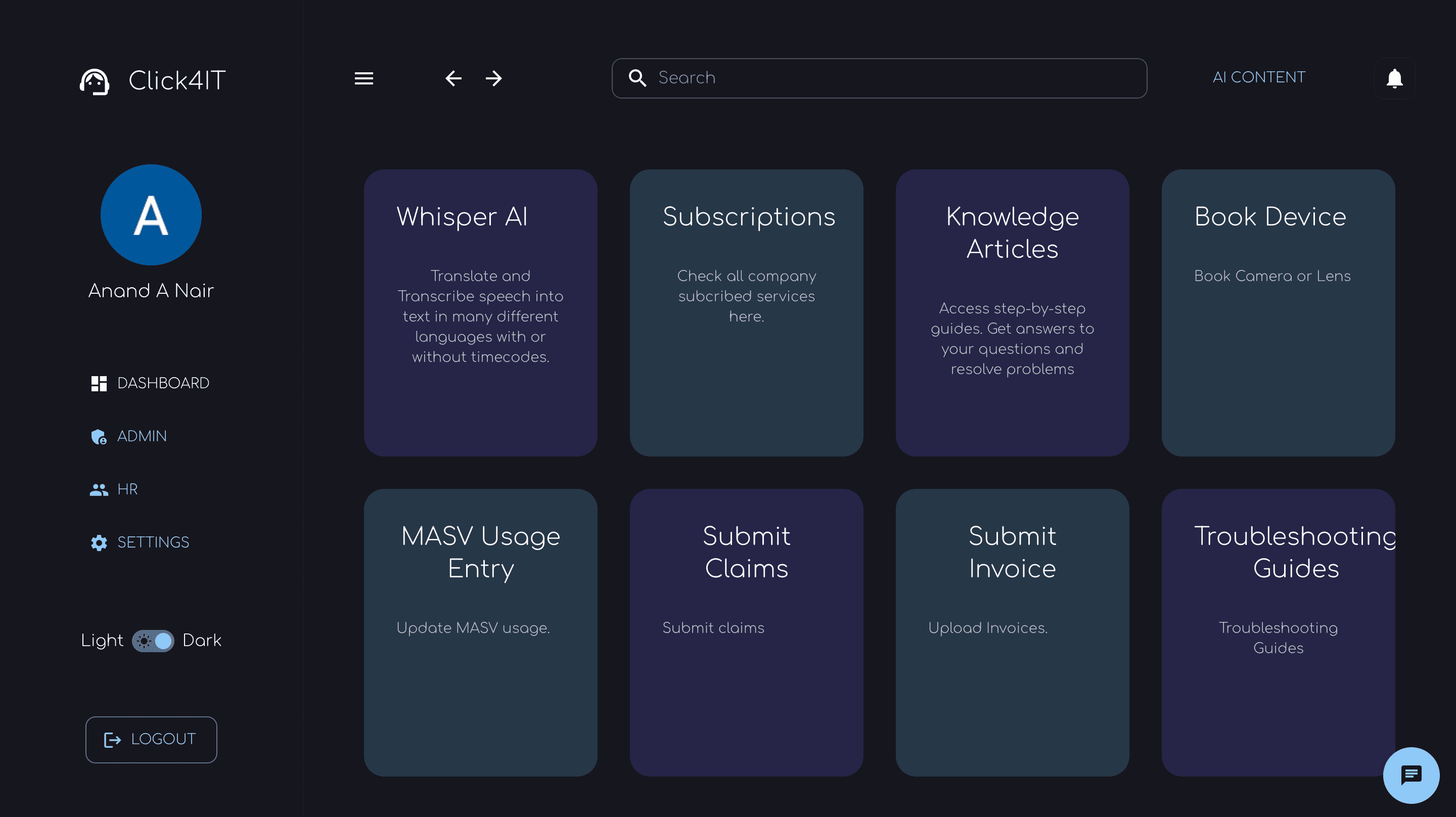
Click4IT - In-House IT Portal
Streamlining IT Management and Improving Operational Efficiency
Developed a comprehensive IT portal for Click2View to automate inventory management, subscription tracking, device booking, HR processes, and integrate AI-powered IT support.

APW - Advanced Portfolio Website
A Canva-Inspired Portfolio Builder
Created a no-code portfolio builder inspired by Canva, allowing users to design and publish their personal portfolio websites.
Remote Application Installer (1SOL)
Automating IT Support for Faster Resolutions
Developed an ASP.NET-based remote application installer to automate software deployments and IT support tasks, significantly reducing resolution times.